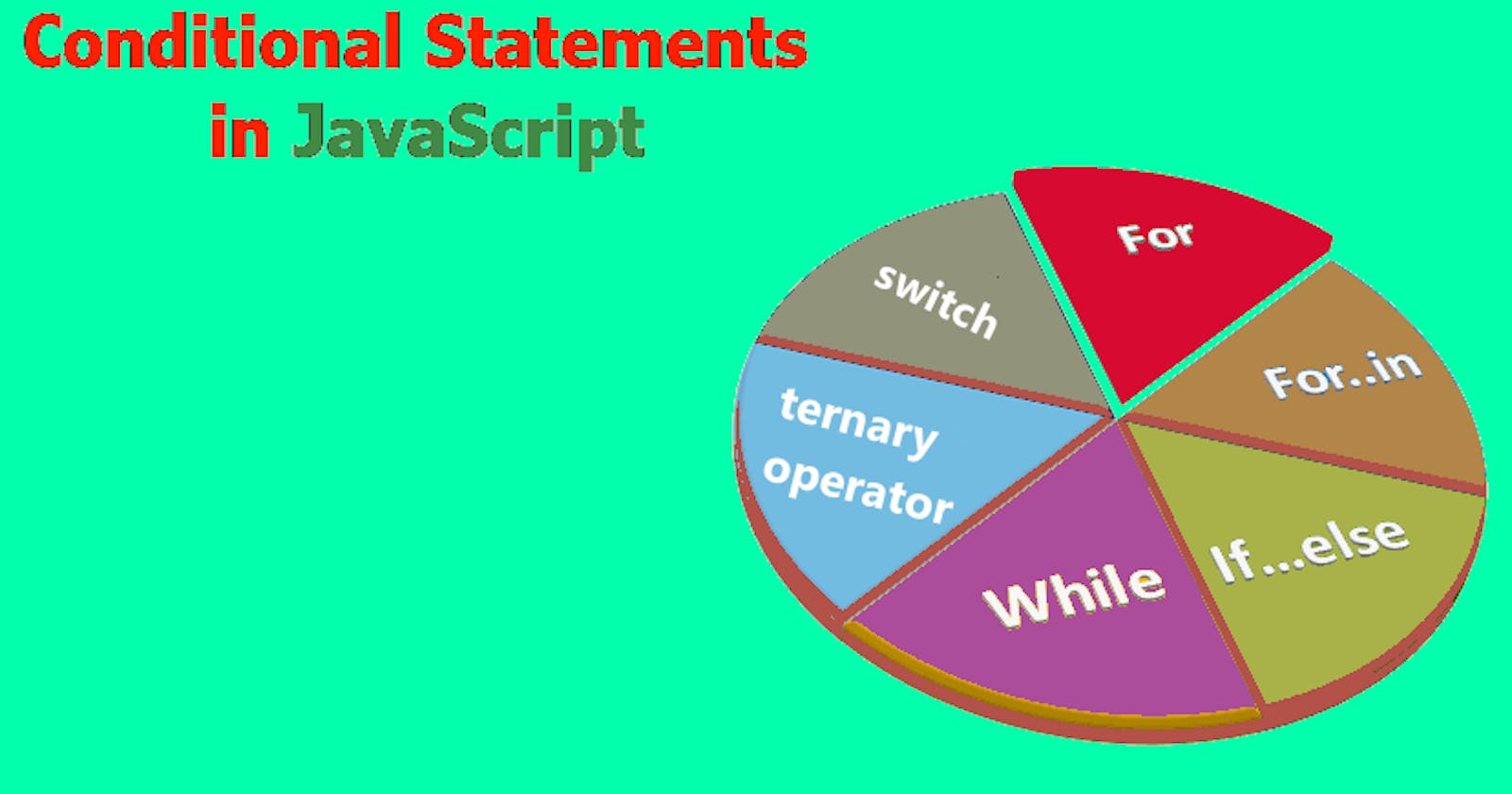(lt.32)Unraveling JavaScript Loops: Master the Art of Iteration for Efficient Coding!
Table of contents
No headings in the article.
If else :
In js the else part doesn't take any condition but there will be no error if you put condition in else part, but it can result to uneven results:
// let a= prompt("u r age : ") // to enter a value
// console.log(typeof a) // used to know the datatype of a
// a = Number.parseInt(a) // used to convert data type to number
// console.log(typeof a)
// if(a>0)
// {
// console.log("valid age")
// }
// else
// {
// console.log("not valid")
// }
//
// else case with condition
let a ="hii"
if( a== "he")
{
console.log("he")
}
else if( a== "she")
{
console.log("she")
}
else if( a== "hii")
{
console.log("hii")
}
else( a== "me")
{
console.log("me")
}
switch case: It is a selection control statement.
let n = "gkd";
switch (n) {
case "hd":
console.log("himanshu");
break;
case "gkd":
console.log("gopal");
break;
default:
console.log("nothing");
}
For loop:
for(let i=0 ; i<=5;i++)
{
console.log(i)
}
// program to add number
let sum = 0
let n= prompt('enter any no : ')
n =Number.parseInt(n); // here you have ability to skip this conversion but it
//is necessary to change it as n is a string by default here and hence can lead
// to the unrequired results
for(let i=0;i<=n;i++)
{
sum += i
}
console.log("the sum is ")
console.log(sum)
While loop:
// let n = prompt("enter number ")
// //n = Number.parseInt(n)
// let i =0
// while(i<=n)
// {
// console.log(i)
// i++
// }
dowhile loop:
let a = 3;
do{
console.log("hii")
}while(a>5)
ternary operator:
// let age = prompt("enetr age")
// age = Number.parseInt(age)
// // console.log(age>18?'valid age':'invalid age')
// // or
// age>18?console.log("can vote"):console.log("cant vote")
lt.31link: https://hashnode.com/post/cltenwn7m00020al78z6p0zma