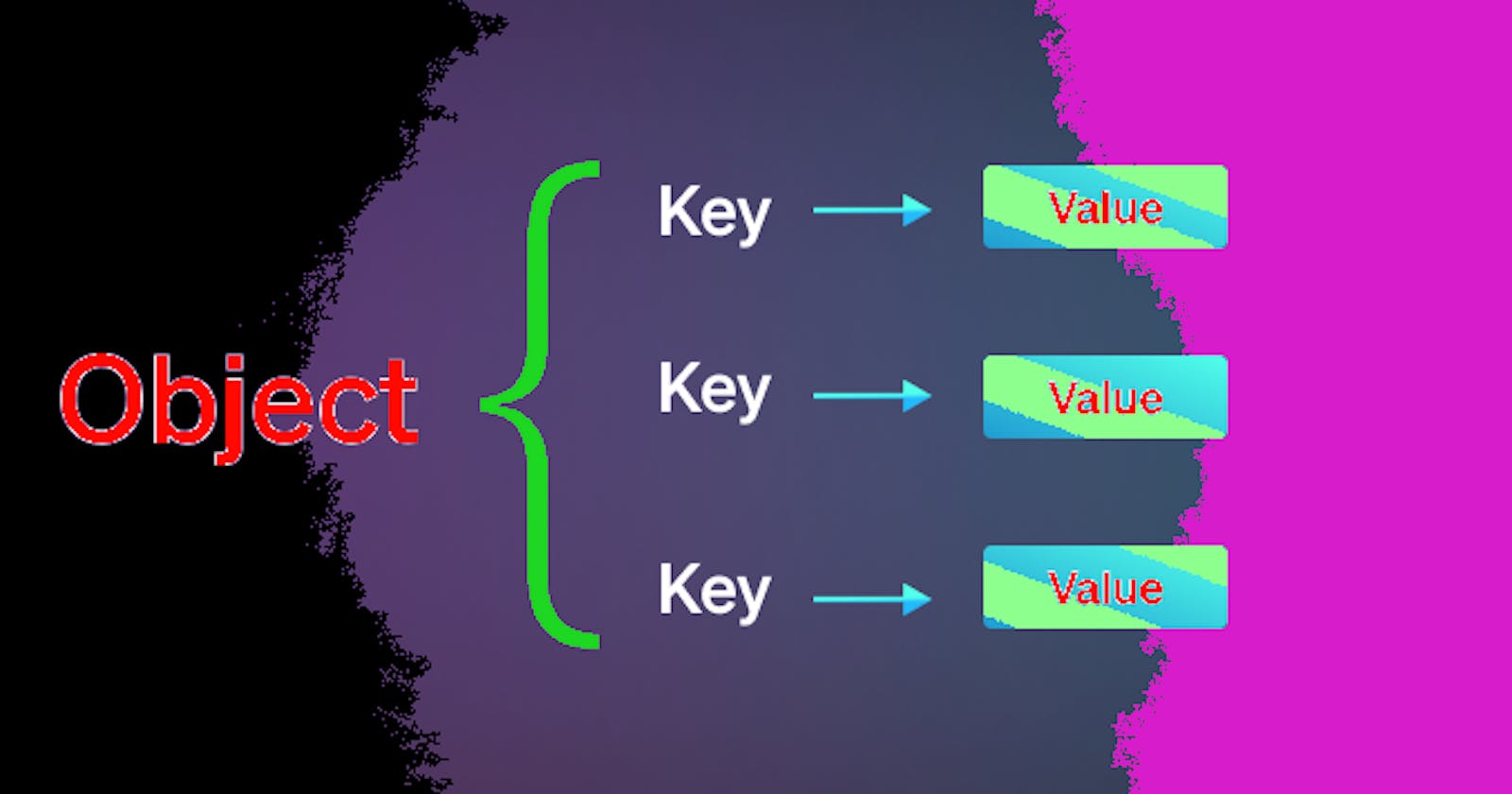Introduction:
In JavaScript, an object is a collection of key-value pairs (key and value separated by a colon) where each key is a unique identifier and each value can be of any data type, including other objects, functions, arrays, strings and numbers.
Object has its own attribute and behavior.
Variable v/s object:
Variables | Objects |
A variable is a named stored location which holds a value | Object is just a name given to user-defined variables |
A variable can be initialized in a usual manner. | Objects are declared and initialized as per the developer’s wish |
A variable can contain only one value at a time | An object contains multiple values |
Ex. let name, var age. | Ex. let object_name = {Name:"hii", age:21} |
Need Objects in JavaScript?
Organizing Data:
Modeling Real-World Entities.
Passing Complex Data.
Creating an object:
// // this is the simplest way to create an object
let obj ={
name : "anonymous",
id : 1,
salary:100000
}
console.log(obj)
// //
let emp = new Object(); // crearting a new object
console.log(emp)
// // initialising values to the newly created object
emp.id=10
emp.name="new name"
console.log(emp)
// //using constructor function
function hi(i , n ,s)
{
this.id=i; // this is used to access keys insde a object
this.name=n;
this.salary=s;
}
const b = new hi(103,"gopal")
// new keyword is used to assign values to object created
console.log(b)
console.log(b.name) //ways to access values inside the object
console.log(b['name'])
console.log(b['id'])
// // using different object methods
let emp = new Object(); // crearting a new object
console.log(emp)
// initialising values to the newly created object
emp.id=10
emp.name="new name"
console.log(emp)
console.log(emp.id) // to access
console.log(emp['id'])
// // // assiging new key vale pair
emp.salary=13000
console.log(emp)
emp['salary']=2000; // to upadte any value
console.log(emp)
emp.name="hunter" // method 2 , to update any value
console.log(emp)
console.log("break")
delete emp.id // to delete any key value pair in object
console.log(emp)
Some important object methods
let obje ={
id:10,
name:"jack sparrow",
salary:100000
}
// //ACCESSING KEY ONLY
let key = Object.keys(obje)
console.log(key)
// //ACCESING VALUES ONLY
let val = Object.values(obje)
console.log(val)
// //ACCESING KEYS AND VALUES TOGETHER
let a = Object.entries(obje)
console.log(a)
console.log("using assign operator")
// //ASSIGING OLD OBJE VALUES TO A NEW OBJECT
let newOB = Object.assign({},obje)
console.log (newOB)
let newOB1 = Object.assign(obje,{age:21})
console.log (newOB1)
// // UPDATING VALUES OF OBJECT
console.log("after updation")
obje.id=34
obje['name'] = "captain"
console.log(obje)
// // ADDITION DELETIONA ADN UPDATION IS NOT ALLOWED
Object.freeze(obje)
console.log("after freezing")
obje.id=77 // now it is freezed hence there will be no change
console.log(obje)
// // SEAL ALLOWS ONLY UPDATION
Object.seal(obje)
lt.34link: https://hashnode.com/post/cltlyfm7q00000al21q4y4qja