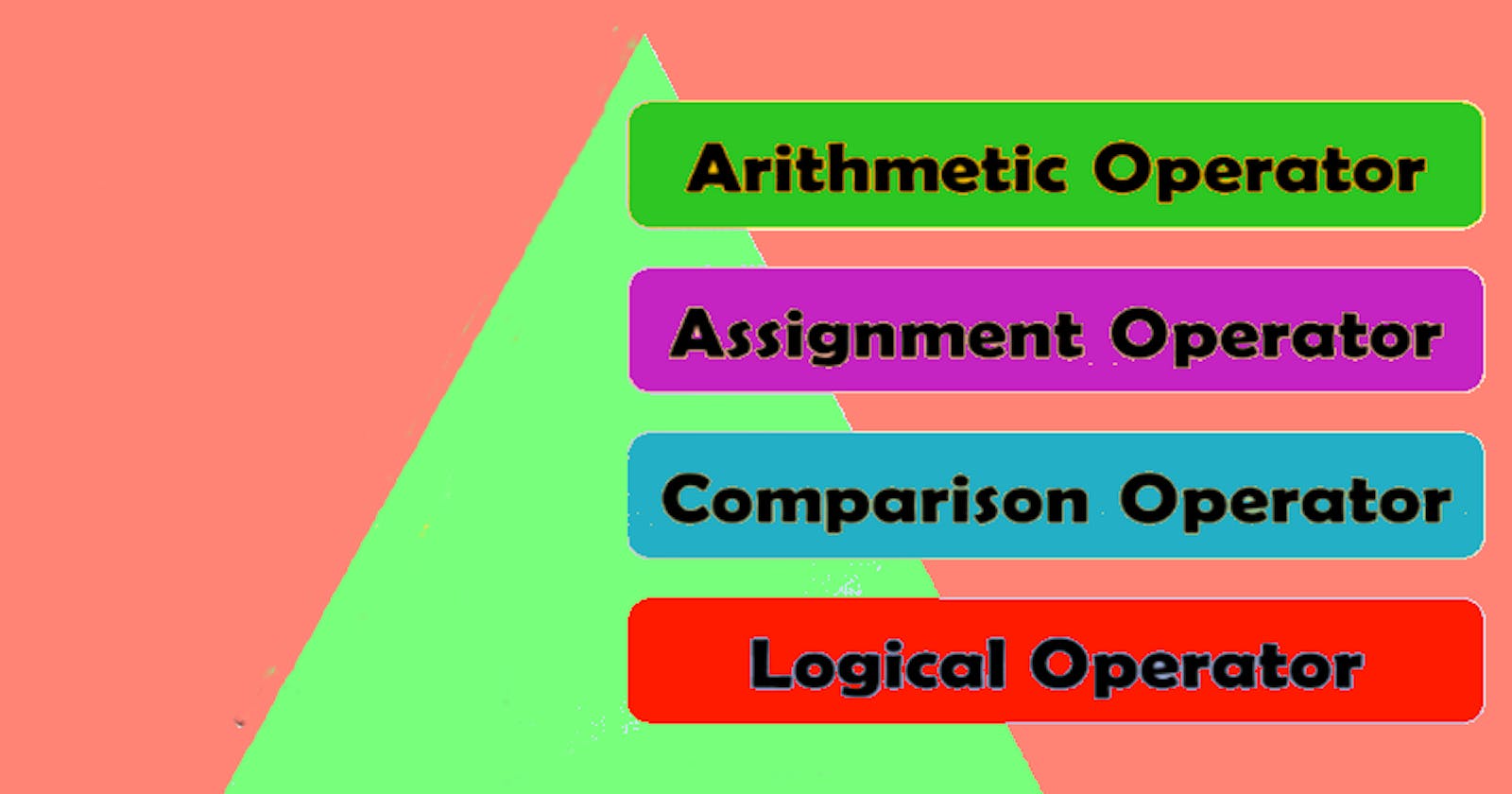Table of contents
Operators are symbols that perform some operations on one or more values (called operands) and produce a result.
Arithmetic Operators: These operators perform arithmetic operations on numerical values.
Addition +
Subtraction -
Multiplication *
Division /
Modulus % (returns the remainder of a division)
Assignment Operators: These operators assign values to variables.
Assignment =
Addition assignment +=
Subtraction assignment -=
Multiplication assignment *=
Division assignment /=
Comparison Operators: These operators compare values and return a boolean result .
Equal to == or strict equal to ===
Not equal to != or strict not equal to !==
Greater than >
Less than <
Greater than or equal to >=
Less than or equal to <=
Logical Operators: These operators perform logical operations and return a boolean result.
Logical AND &&
Logical OR ||
Logical NOT !
Unary Operators: These operators work on a single operand.
Unary plus (converts an operand into a number)
Unary minus (negates an operand)
Increment (increments the value by 1)
Decrement (decrements the value by 1)
Conditional (Ternary) Operator: This operator is a shorthand for an if...else statement.
- condition ? expression1 : expression2
String Operators: JavaScript allows string concatenation using the + operator.
Spread Operator: The spread operator in JavaScript (often denoted by
...) is a powerful feature used for various purposes like copying arrays, merging arrays, and spreading elements in function calls.Generally array is copied as a reference in js so any changes in the first array will be reflected back to the second array so to avoid this we use spread operator , it will become more clear from the below given code.
Program to demonstrate :
console.log(10+20);
console.log(10-20);
console.log(10*20);
console.log(10/20);
console.log(101%20);
a = 10
b=20
console.log(a+b);
let m= 20;
console.log(m)
m += 10;
console.log(m)
let a1= 20
a2 = 10
console.log(a1==a2)
console.log(a1>a2)
let s1 = 400
let s2 ="400"
console.log(s1==s2)
// == refers to direct value checking
console.log(s1===s2)
// but === refers to value + type checking
let v1 = true
let v2 = false
console.log(v1 && v2)
let j = 100
let k = 10
console.log(j>k ? true: false)
let v = [1,2,3]
let n =v
console.log(v)
console.log(n)
v[0]=90
console.log(v)
console.log(n)
console.log("after using spread operator")
let v11 = [1,2,3]
let n11 =[...v11]
console.log(v11)
console.log(n11)
v11[0]=90
console.log(v11)
console.log(n11)
lt.30link: https://hashnode.com/post/cltbxg4qk000108l90lfnf4gg